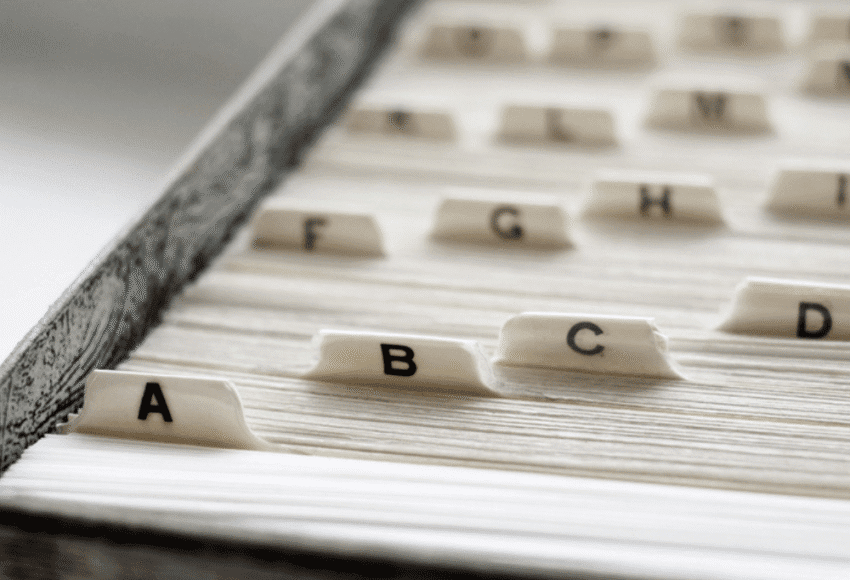When I first began my genealogy journey, I had no clue about organizing family history research. Everything—old family photos, handwritten letters, birth certificates, census records, even genealogy books—went into what I simply called “The Box.” I worked on my ancestry research in spurts, sometimes devoting months to digging through records, only to put everything away for half a year until the genealogy bug bit me again.
When I got married, “The Box” was easy enough to toss in the car and move to our new home. But over time, that single box multiplied into four overflowing boxes and half a dozen binders. Every time I sat down to work, I had to unpack everything and spread it across my workspace—hoping I’d remember where things were, but spending far too much time hunting for the one document I needed.
Those early years taught me one of the most valuable genealogy lessons I’ve ever learned: organization is the key to successful family history research. So, in this post, I’m sharing my best tips for organizing genealogy records—to help you avoid the chaos of The Box and create a system that makes your research more efficient, enjoyable, and productive.
How to Organize Genealogy Documents
I like to start with genealogy documents because, let’s be honest, that’s usually where our family history research begins. Maybe you stumble across your grandmother’s handwritten letter, a birth certificate tucked away in a drawer, or an old military record. That single document sparks curiosity—and before you know it, you’re digging into online archives, visiting libraries, and suddenly that one piece of paper has turned into a stack of twenty. At that point, you quickly realize you need a way to organize your genealogy records before they take over your desk.
The simplest and most effective method I’ve found is using file folders organized like a family tree. Each branch of my tree gets its own file box. Inside that box, every family or married couple has a dedicated folder. Their children’s records stay in their parents’ folder until the children marry or start their own households—at which point they get a folder of their own. This system keeps my ancestry documents easy to find, easy to store, and ready for whenever I dive back into research.
Organizing Genealogy Files -Ideas

There’s no one “right” way to organize your family history research files, but one of my favorite—and most visual—methods is color coding by family branch.
For example, if your file box for the Jones family branch is blue, use blue file folders or add a blue label to every folder in that box. That way, when it’s time to put something back, you can instantly see where it belongs—blue folder, blue box, done. This system keeps you from accidentally mixing up branches and makes your genealogy organization faster and less frustrating.
Pro Tip: Create a simple placeholder system for when you take a folder out. I write the file name on a sheet of paper and place it in the folder’s spot like a bookmark. When it’s time to return the folder, I just look for the placeholder instead of trying to remember exactly where it belongs. It’s a tiny habit that saves me a lot of searching time—and keeps my research from turning back into “The Box.”
Organizing Genealogy Binders
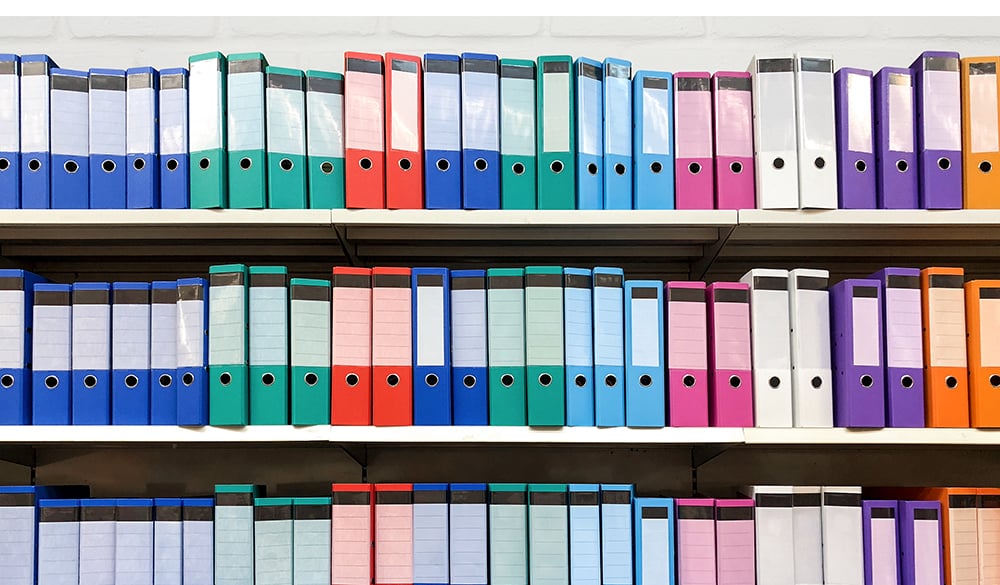
I have a bit of a love–hate relationship with using binders for genealogy organization. On one hand, I love how portable they are—it’s so easy to grab a binder and take it to a family reunion, a research trip, or even just a casual gathering where relatives might have stories to share. But on the other hand, that same portability makes it hard to keep everything in them.
If you do use binders for your family history research, I recommend organizing them just like you would your file boxes—one binder per family branch, with dividers for each couple in that branch. This way, you can flip directly to the right section instead of shuffling through random pages.
Personally, I use binders more as a summary of a family branch rather than a complete archive. Inside, I keep:
- A printed family tree for that branch
- Family group sheets for each couple
- Copies (never originals) of photos and important documents
And here’s why I stick to copies: heavily handled documents wear out quickly. Plus, experience has taught me that if you bring an original photo of “Great-Grandma Jo” to a family gathering, there’s a real chance it could mysteriously disappear if someone else wants it badly enough. Originals belong safely stored at home in archival-safe folders or boxes, while copies can travel freely.
Pros and Cons of Using Binders for Genealogy Organization
✅ Pros:
- Portable – Easy to bring to family reunions, research trips, or meetings with relatives
- Visual & accessible – Information is laid out in an easy-to-read format
- Customizable – Add dividers, sheet protectors, and tabs for quick navigation
- Great for summaries – Perfect for keeping a condensed version of a family branch
⚠️ Cons:
- Limited capacity – Can’t hold as much as a file box or digital archive
- Wear and tear – Pages and copies can still get damaged with frequent handling
- Risk of loss – Originals can disappear or be damaged if taken to gatherings
- Less secure – Not ideal for storing irreplaceable documents or photos
How to Organize and Store Old Photos

I have boxes and boxes of old family photos from my genealogy research—some neatly organized, others still in a jumble waiting for me to give them a proper home. Over the years, I’ve learned there’s no single “perfect” way to organize vintage family photographs. The most important thing is to create a system that works for you. If one method isn’t clicking, don’t be afraid to switch it up until you find one you’ll actually stick with.
Today, there are countless photo storage solutions available. You can find acid-free storage boxes, archival-quality albums, and photo sleeves at most big-box stores or online. No matter how careful you are, old photos will naturally fade and yellow over time, but the goal is to slow that process down—and avoid anything that might make them deteriorate faster.
Once you’ve chosen your storage materials, the real challenge begins: deciding how to organize your photos so you can actually find them when you need them.
Here are a few popular systems to try:
- By family branch – My personal favorite, since it mirrors how I organize my genealogy documents
- By surname – Works well for large extended families with many branches
- Alphabetically – Best for quick retrieval if you have lots of unrelated names
- By numbering system – Assign a number to each photo and track details in a photo log or spreadsheet
Personally, I prefer organizing by family branch. Each family branch has a dedicated photo storage box that matches the file box for that branch’s documents. Inside, I organize photos the same way I organize papers—by couple, then by children. When the document box and photo box are stored together, everything you need for that branch is always right at your fingertips.
Want to learn more about genealogy document storage? Check out our post Genealogy and Hurricanes.
Digitizing Family Artifacts

These days, almost every family historian uses a computer at some point in their research. Whether you’re searching online archives, building a family tree, or storing images, digitizing your genealogy research is one of the smartest moves you can make.
Why Digitizing Your Family History Is a Good Idea
Digitizing your photos, records, and heirlooms offers several benefits:
- Preservation – Original documents and photos are protected from frequent handling, which can cause fading, tears, and other damage.
- Accessibility – You can access your files anytime, anywhere, without digging through boxes or binders.
- Searchability – If you name your files clearly (for example:
Smith_John_1900_Census.jpg), you can instantly locate them by searching on your computer. - Disaster Protection – With a backup system (like an external drive or cloud storage), your research can survive fires, floods, or other unexpected losses.
- Sharing – Digital copies can be easily emailed or uploaded to share with family members or collaborate with other researchers.
How to Digitize Your Genealogy Records
Scanning your family history artifacts into your computer puts all your photos and documents at your fingertips while protecting the originals from harm. Once scanned, store your files in a well-structured folder system (like the one you use for paper documents) and be consistent with your file names. This makes it easy to pull up a photo or record with just a quick search.
For example:
[Genealogy Digital Archive]
│
├── Smith Family
│ ├── Smith_John_1900_Census.jpg
│ ├── Smith_John_1900_MarriageRecord.pdf
│ └── Smith_Mary_1910_Portrait.jpg
With this setup, you can find exactly what you need in seconds—and keep your originals safe for generations to come.
How to Label and Organize Digital Genealogy Files
When it comes to organizing digital genealogy files, a clear and consistent naming system is everything. The more descriptive your file names, the easier it will be to locate exactly what you need without opening dozens of files.
For Photos
When I scan an old family photo, I label it with the full names of everyone pictured. If I have multiple photos of the same person, I add extra details to tell them apart—something about the setting, the event, or their relationship to the family.
Examples:
Elizabeth_Alice_Jones_on_farm.jpgElizabeth_Alice_Jones_daughter_of_Sam_Jones.jpg
If you’re lucky enough to have a date on the photo, include it in the file name for quick chronological sorting.
For Documents
I follow the same basic system for documents, but with more specific details so I know exactly what the file contains. For example, a census record would include the census name, the year, and the person of interest’s name.
Examples:
US_Census_1940_Elizabeth_Alice_Jones.pdfMarriage_Record_1902_Sam_Jones_and_Mary_Smith.pdf
Why This Matters
When you label files this way, your computer’s search function becomes a powerful genealogy tool. Type in a name or year, and the matching photos or documents pop up instantly—saving you hours of scrolling and searching.
Organizing Genealogy Digital Files
To organize all of these scanned photos and documents into folders on my computer, I treat my computer like the file boxes mentioned above. When I am done, I have something that looks like this:
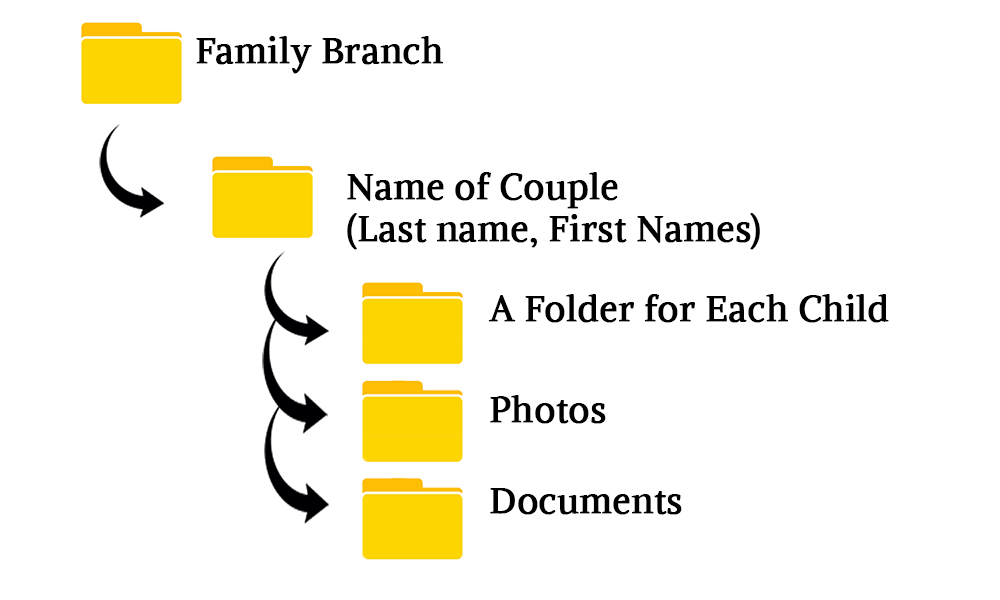
For most family groups, this setup works for me. If I need to break down the folders further by category, I can. And by having the files properly labeled, I will always be able to find them just by typing what I am looking for into the search box.
You can also organize your photos and documents using genealogy software, but I prefer not to do this. Software updates or changing your software company can cause changes that are not always friendly to how you have files organized. I have had to reorganize my files through software more than once because of an update and I would much rather have spent that time searching for new information.
And that brings me to losing information.
I can not stress this enough. Always back up your files to an external source other than your computer. I keep an external hard drive to back up my files, but you can also use cloud services such as Google Drive, Box or Dropbox for online storage. Most of these offer free storage up to a so many gigabytes. Both of these methods are equally as good as long as you remember to back up your computer.
In the end, no matter how you organize your family history research, whether it be in boxes or on a computer, if it works for you, do it. It will be you who must access the documents and you will be the one who needs to find it.
And as always,
Enjoy the Journey and Happy Searching.
The Legal Stuff
Please keep in mind that when you click our links and make purchases, we may receive a small commissions. This does not impact our reviews and comparisons as I try my best to keep things fair and balanced, in order to help you make the best choice for you.